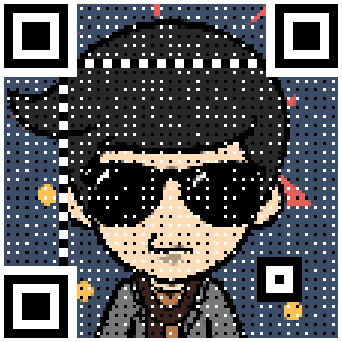背景
昨天在整理日志的时候,打算将每次执行的 SQL 打印出来(开发环境),便于快速定位问题。
在已知的两种打印方式中,MyBatis 会将预处理 SQL、参数、返回结果分别打印,而 Druid 可以更细致的对打印内容进行自定义,并且可以直接打印可执行 SQL,于是决定使用 Druid 来打印 SQL。
MyBatis 打印 SQL
1 | 2018-02-26 14:11:05.772 DEBUG 14164 --- [28620-thread-21] c.l.m.q.d.H.selectCustom : ==> Preparing: SELECT id, log_type, business_id, operate_type, operator_ucid, operator_name, operator_ip, operation_reason, created_time, brand, log_content FROM sh_housedel_log WHERE business_id = ? AND operate_type = ? AND operation_reason IN ( ? ) LIMIT ? |
Druid 打印 SQL
1 | 2018-02-26 14:18:02.100 DEBUG 14848 --- [28620-thread-12] druid.sql.Statement : {conn-10001, pstmt-20001} executed. SELECT id, log_type, business_id, operate_type, operator_ucid , operator_name, operator_ip, operation_reason, created_time, brand , log_content FROM sh_housedel_log WHERE business_id = 101000000122 AND operate_type = 'u' AND operation_reason IN ('house_maintain_update') LIMIT 10 |
问题分析
开启 Druid 打印 SQL 的功能很简单,我会在文章的最后贴出来,但是在关闭 MyBatis 打印功能的时候却遇到了问题。
观察上述日志可以发现,MyBatis 打印时使用的 loggerName 是以当前项目的包名 com.lianjia.mls 作为前缀的(实际是 Mapper.xml 的 namespace),并不是 MyBatis 的包名 org.mybatis,而我需要在开启当前项目 DEBUG 日志的同时把 MyBatis 打印的 SQL 去掉,所以之前将 org.mybatis 的日志级别设为 INFO 的想法并不能生效。
而且由于 loggerName 的原因,对于打印日志的代码位置也毫无头绪,还好通过全局搜索 Preparing: 关键字定位到了 org.apache.ibatis.logging.jdbc.ConnectionLogger 类。

然后一路向上查找调用者。


最终发现该 Logger 是由 org.apache.ibatis.mapping.MappedStatement 类创建的,默认值为 mapperId,并且通过代码我们可以看到这里有个神奇的配置: logPrefix,它可以为 loggerName 增加前缀,也就是说,之前通过配置日志级别来禁止 MyBatis 打印 SQL 的想法是可行的,只需要将 logPrefix 的日志级别设为 INFO 即可。

大功告成
至此该问题已完美解决,既保留了项目的 DEBUG 日志,同时又禁止了 MyBatis 的打印 SQL 功能,而且对 MyBatis 本身的日志配置也不影响,可谓一举三得。
打印 SQL 配置
MyBatis 配置
1 | # application.yml |
Druid 配置
1 | # application.yml |